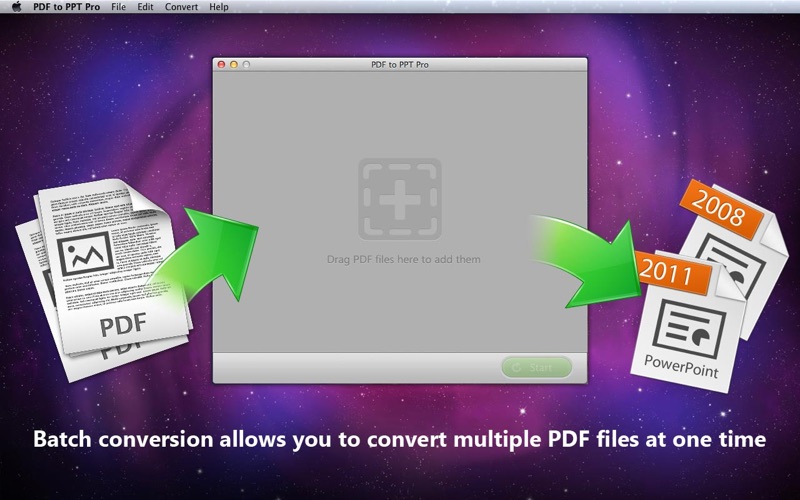
★★★★★Seamlessly Convert PDF to Editable PPT
iSkysoft PDF to PPT Pro can convert PDF files to PowerPoint slides quickly and efficiently. It converts PDF to PowerPoint presentation files with the original text, images, graphics, and hyperlinks greatly preserved. After the conversion, you’ll see the output PowerPoint slides look exactly the same with the original PDF files.
Key Features
1.100% Original Layouts and Formats
Precisely preserve the original PDF texts, layouts, images, graphics, tables, hyperlinks in the output PowerPoint slides.
2.Batch and Partial Conversion
√ Batch conversion saves your time by allowing you to import multiple PDF files at one time.
√ Partial conversion enables you to flexibly select the specific page or a range of pages.
3.Fast, Easy and Efficient
√Quickly convert PDF files to dynamic PowerPoint slides
√The interface is quite simple. Only in 3 steps, you can successfully convert PDF to PPT.
√Support drag-and-drop operation. You can add, remove, or change the order for conversion by dragging and dropping.
4.Multi-language Support
Support PDF files in English, German, French, Korean, Latin, Turkish, Italian, Chinese, Japanese, and so on.
★★★★★Support OS X 10.8 Mountain Lion
Note: Scanned PDF files are not supported. If you need to convert scanned pdf files, please refer to iSkysoft PDF Converter Pro.



